
When you first get to the page, the list is nicely organized by year and then furthur by season. Now the sharing of music files on the internet has taken a bit of a detour in the past couple years. In the early part of this century, Torrents were all the rage, but unfortunately the lawless aspect of the internet was in full effect and many bit torrent sites gained an unsavory reputation, and most torrents die a quick and messy death. So a few years ago, the upload site became the tool of choice for music bloggers and file sharers. RapidShare, MegaUpload and Mediafire are a few of the bigger players in this game, where mp3's of shows or albums are bundled together in either a .zip or a .rar file and then downloaded in 1 or more downloads to later be unzipped or unrarred on your computer with the mp3's ready to listen to. If you find this primer a bit pedantic, I apologize, but there are some fans who don't know how all this works.
click on pics to McLovinize..

I open the spreadsheet and quickly run to the Barn Show from 2009, one of my favorite live shows..

There's 2 files here, soon to be downloaded and combined to extract the entire live show. Right click on the download link and your download request will open..

right clicking on zip #1 will open up a download window that will allow you to choose where you want the download to be stored

As with downloads from Archive.org and other sites, It's easy to keep all your music together in one spot on your drive.

I make a new download folder in my music folder to take the new files.

Now when you have your set of files downloaded, now you need to be able to open them. WinRar is hands down the best unipper of files and is a free download. I try and download any application files from CNET.com, they are a totally safe and virus free repository for any application you can imagine.

After you have loaded WinRar, you can now choose it out of your drop down menu when you go to open the files you have downloaded from Mediafire. You can Un-Rar innumerable downloads, you just need all parts of the file downloaded, and always start with the first file, and it'll unzip and build right before your eyes..

Just like magic.. now you always extract to the folder you're unzipping, you can always change the name later.. when you open your folder you'll see the whole show listed by mp3 and usually song title. Easy as pie. If anyone has any problems with any of this, just leave a comment and I can talk you through any of it.
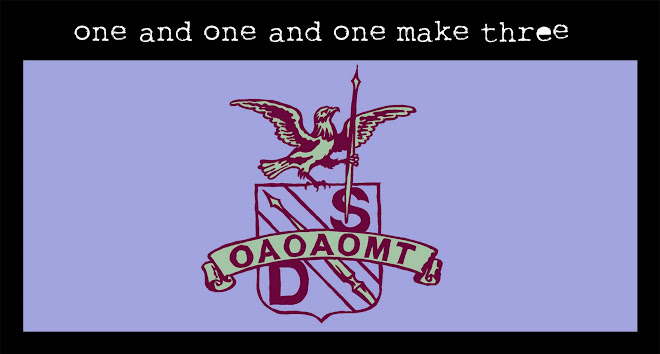

No comments:
Post a Comment